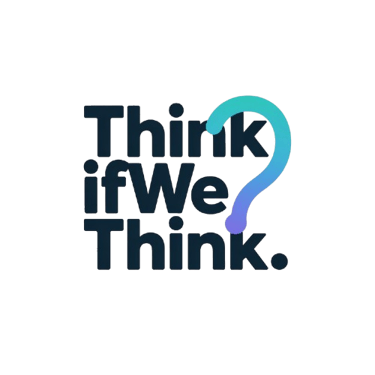What Is A/B Testing? A Beginner’s Guide to Smarter Marketing Decisions
Ever wondered which email subject line will get more opens? Or why one version of your ad performs better than another? Enter A/B testing — your secret weapon for making smarter marketing decisions without guessing. In this fun, easy-to-understand guide, we break down A/B testing like you’ve never seen before — no confusing jargon, just real-world examples, friendly tips, and step-by-step explanations. Whether you're a startup founder, marketer, or student, you'll learn how to test ideas, improve performance, and boost results across emails, ads, websites, and more. Ready to turn “I think this might work” into “I know this works”? Let’s dive in.
MARKETING DECODED
ThinkIfWeThink
4/11/202545 min read


A/B Testing: What It Is and How It Improves Your Campaign Performance
Imagine you're about to send a marketing email and you have two compelling subject lines in mind. Which one will get more people to open the email? Or think of your website's landing page – will a green "Sign Up Now" button or a blue one entice more visitors to click? Instead of guessing, A/B testing lets you find out with real data. In this friendly guide, we'll explain what A/B testing is, why it matters, and how you can use it to boost your campaigns’ performance.
What is A/B Testing?
A/B testing, also known as split testing, is a method of comparing two versions of something to see which one performs better. It's like a simple experiment: you take Version A (often the current approach or "control") and Version B (a variation with a change), and you show each version to a portion of your audience. By measuring which version gets a better response (more clicks, more purchases, higher sign-ups, etc.), you can determine which version is more effective.
Think of it like trying two different recipes to see which one your guests prefer. For example, if you run a bakery and want to introduce a new cookie, you might give half your customers Cookie Recipe A and the other half Cookie Recipe B, then see which recipe gets better feedback or sales. A/B testing in marketing works the same way, but instead of cookies, you're testing things like headlines, images, button colors, or any element in your campaign.
Key points about A/B testing:
One element is changed: In a basic A/B test, you change one thing between Version A and B. This could be a headline, an image, a call-to-action text, a layout, a color scheme – anything you suspect might influence your audience's behavior. By changing only one element, you know that any difference in performance is likely due to that change.
Split audience: Your audience is randomly divided into two groups of participants. One group sees Version A and the other sees Version B at the same time (for example, half of your email subscribers get email A, half get email B).
Measure performance: You decide on a metric that defines success – such as email open rate, click-through rate, conversion rate (the percentage of users who complete a desired action like a purchase or signup), etc. After the test runs, you compare the results for A vs. B to see which performed better on that metric.
Data-driven decision: Whichever version wins (performs better) becomes the version you use moving forward, since the data shows it's more effective with your audience.
In short, A/B testing is a way to take the guesswork out of marketing decisions. Rather than relying on hunches or opinions about what might work, you actually test it with real users and let the data speak for itself.
Why A/B Testing Matters (The “Why It Matters”)
Why go through the trouble of A/B testing? Because it can significantly improve your results. Here are some of the main reasons A/B testing is so useful:
Better Results Through Data: A/B testing helps you make data-driven decisions. Instead of guessing which headline or ad will work best, you have evidence. This usually leads to better performance – more engagement, more conversions, or whatever goal you're aiming for – because you're choosing the option that proved itself with your audience.
Optimize Campaign Performance: Small changes can make a big difference. Something as simple as changing a call-to-action text from "Sign Up" to "Get Started Today" might increase your sign-ups significantly. For example, marketing teams have found that even button colors can affect conversions – one famous test by HubSpot found that a red call-to-action button outperformed a green button by 21% in conversions (wordstream.com). Those little percentage improvements add up to more revenue or more customers over time.
Reduce Risk of Big Changes: If you're considering a major change (like a website redesign or a new pricing scheme), A/B testing lets you test the waters first. Rather than rolling out a change to everyone and hoping for the best, you can try it on a smaller group (Version B) and compare it to the current version (Version A). If the new version performs better, great – you roll it out fully. If it performs worse, you just learned something valuable before committing to the change for all customers.
Learn About Your Audience: Every A/B test can teach you something about your audience’s preferences. You might discover, for instance, that your customers prefer more casual language in emails (because an email with a casual tone beat a formal one), or that they respond better to certain imagery. These insights help you understand your customers and make smarter decisions beyond just the one test.
Improved ROI on Marketing: Because A/B testing helps you find the more effective approach, your marketing spend works harder for you. For example, if Version B of an ad gets more clicks for the same budget, that’s a better return on investment. Over time, continuous testing and optimizing can greatly improve your marketing ROI – meaning more results for the same investment.
Builds a Culture of Experimentation: Some of the most successful businesses attribute their success to constant experimentation. Amazon’s founder Jeff Bezos once noted that “our success at Amazon is a function of how many experiments we do per year, per month, per week, per day.” (goodreads.com). In other words, regularly testing and trying new ideas is key to finding what works and driving innovation. By adopting A/B testing, even on a small scale, you instill a mindset of continuous improvement in your team. Instead of “We think this might work,” it becomes “Let’s test this and see if it works.”
Finally, A/B testing matters because it provides confidence. It’s reassuring to know that a change you’re implementing (like redesigning your signup page) has evidence behind it that it’s better. This can unite teams (no more endless debates over opinions – you can just test and know) and give stakeholders confidence in marketing decisions. For small businesses and startups, every marketing dollar counts, and A/B testing helps ensure it's spent on the things that actually move the needle.
How A/B Testing Works: Step by Step
Now that we know what A/B testing is and why it’s so valuable, let’s walk through how to actually do an A/B test. It might sound technical, but it can be broken down into straightforward steps. You can follow these steps whether you’re testing an email, a webpage, an ad, or any other marketing asset:
Identify What You Want to Improve (Set a Goal)
Start with a clear goal or problem. What do you want to improve? It could be something like "increase the conversion rate on my landing page" (conversion rate = the percentage of visitors who take a desired action, such as signing up or purchasing), "get more people to open my newsletter," or "get more add-to-cart clicks on my product page." Having a concrete goal will guide your test. For example, you might notice your website’s signup page has a 5% conversion rate and you’d like it to be higher – that’s a starting point for an A/B test.
Formulate a Hypothesis
A hypothesis is a guess you can test – a statement of what change you think might improve your results and why. Based on your goal, come up with a hypothesis for what might make a difference. For instance, "I believe changing the signup button text from 'Sign Up' to 'Get Started Free' will increase signups because it sounds more inviting and emphasizes that it's free." Or "I suspect an email with a personalized subject line will have a higher open rate than a generic subject line." The hypothesis helps you focus on one specific change and gives a reason for doing the test. Even if your hypothesis turns out wrong, it’s a useful learning moment.
Create Version A and Version B
Now, create two versions to test:
Version A: This is usually your current version or the control. It’s what you’re using now (or a baseline you want to compare against). For example, your current email subject line "March Newsletter".
Version B: This is the variation where you implement the change you're curious about. It should be identical to A in every way except for the one element you want to test. Using the same example, Version B would be the email but with the new subject line, say "🌼 Spring Updates You’ll Love – March Newsletter".
Make sure that aside from the one changed element, everything else remains the same between A and B. That way, if there’s a difference in how they perform, you can attribute it to that one change. If you change multiple things at once (say subject line and the content and the send time all together), you won’t know which of those changes caused any difference you see. So stick to one change per A/B test for clarity.
Split Your Audience Randomly
Next, decide how you will split your audience and serve the two versions. Typically, you split it 50/50 – half of your audience gets Version A and half gets Version B. The split should be random to avoid bias. Most A/B testing tools will do this random assignment for you automatically. If you have 10,000 website visitors in the test period, 5,000 should see page A and 5,000 see page B chosen at random. If you're sending an email to 1,000 subscribers, 500 get version A and 500 get version B (usually this is done by the email software). Randomness is important so that the two groups are as similar as possible. You wouldn’t want, say, all your new customers seeing Version A and all your loyal repeat customers seeing Version B – that could skew results. Random mixing ensures both groups are comparable.
Run the Test (and Keep Everything Else the Same)
Launch your test and let it run for a while. During the test, A and B are running simultaneously under the same conditions (same time of day, same day of week, etc., if possible). Running the two versions at the same time helps control for external factors. For example, if you ran Version A on Monday and Version B on Tuesday, the difference in results might be because Tuesday behavior is different from Monday, not because of your change. By running them concurrently, you ensure any external conditions (season, competitor activity, news events, time of day) affect both versions equally.
While the test is running, monitor to make sure both versions are being delivered correctly (no technical issues). But try not to “peek” and end the test too early based on initial results. Early on, results might fluctuate. It’s like flipping a coin 5 times vs 100 times – in 5 flips you might get an odd pattern (like 4 heads, 1 tail) just by chance, but in 100 flips it will likely even out closer to 50/50. Similarly, you need enough data in your A/B test to be confident in the result.
Measure the Outcome
After your test has run for an appropriate amount of time (more on that in best practices, but basically until you have enough sample size for a reliable result), it’s time to see how each version did. Look at the key metric for each version: for example, Version A’s click-through rate vs Version B’s, or conversion rate, or open rate – whatever you decided your success metric would be.
Let's say Version A (the control) had a conversion rate of 5% and Version B (the variation) had a conversion rate of 6.5% over the test period. That’s a notable difference in favor of B. Or maybe Version A’s email got 200 opens (out of 500 sent = 40% open rate) and Version B’s got 250 opens (50% open rate). These numbers tell you which version was winning in the test.
Sometimes, you might find the results are very close – e.g., 5.1% vs 5.0%. In that case, the difference might not be meaningful; it could be just noise (random chance). Which brings us to...
Analyze for Significance
This step is slightly technical, but important: determining if your result is statistically significant. In simple terms, statistical significance asks: "Is the difference we observed likely real, or could it just be due to random chance?" We generally want to be fairly confident (common practice is 95% confidence) that the version we pick truly is better and it’s not just luck that it did well in the test sample. Most A/B testing tools will calculate this for you and might even tell you a confidence level. If you’re doing it manually, there are online A/B test calculators where you input the number of visitors and conversions for A and B, and it tells you if one is significantly higher.
For a non-technical audience, the takeaway is: make sure the winner is really the winner. If Version B only slightly edged out A and you only had a small number of people in the test, you might not have a clear answer yet. Sometimes the recommendation is to continue the test longer or gather more data in such cases. But if one version clearly outperformed with a good sample size, then you can be confident in that result.
Declare a Winner and Implement
Once you’ve identified which version performed better (and you trust that the result is real), it's time to act on it. If Version B is the winner, you roll out that change to everyone. In practice, this might mean making Version B the new default. For example, update your website so that all visitors now see the improved headline or the better-performing button color, or use the better email subject line for all going forward. The whole point is to use that winning version to improve your campaign performance permanently (or until you find an even better approach in a future test!).
After implementing, keep an eye on your metrics to ensure the improved performance holds steady with the full audience. Usually it will, if your test was done correctly. Congratulations – you just used A/B testing to make a meaningful improvement!
Iterate and Learn
The end of one test can feed into the next. A/B testing is an ongoing process. Now that you’ve optimized one element, you might move on to another. For instance, after finding a better headline through A/B testing, you might next test the hero image on your landing page, or the email send time, or the wording of your call-to-action. Over time, these incremental improvements can lead to a significant overall boost in your marketing success. And importantly, document what you learned from each test – sometimes a "losing" variation is just as informative, because it tells you what your audience doesn’t prefer. Each test result builds your knowledge about your customers.
An Example of the A/B Testing Process in Action:
Let’s illustrate with a concrete example to tie it all together. Suppose you run an online store and you notice a lot of people visit a product page but many don’t add the product to their cart. You wonder if the call-to-action button ("Add to Cart") is not prominent enough.
Goal: Increase add-to-cart conversions on the product page.
Hypothesis: Making the "Add to Cart" button bigger and changing its color from gray to bright orange will make it more noticeable and increase clicks.
Version A (Control): Current product page design (gray “Add to Cart” button, normal size).
Version B (Variation): Same page, but with a large bright orange “Add to Cart” button (that’s the only change).
Split Audience: You use an A/B testing tool on your site to randomly show half of visitors Version A and half Version B.
Run Test: Over a week, 10,000 people visit the page – ~5,000 see A, ~5,000 see B (simultaneously during that week).
Measure Outcome: Suppose in Version A, 200 out of 5,000 visitors clicked “Add to Cart” (4% conversion). In Version B, 300 out of 5,000 clicked “Add to Cart” (6% conversion).
Analyze Significance: That increase from 4% to 6% is a 50% improvement. That’s likely a statistically significant lift (and most tools would confirm this is a real win, not chance).
Winner: Version B clearly wins. You then permanently change the button on your product page to the large orange style for all users. Now your site consistently enjoys that higher add-to-cart rate.
Next Iteration: Maybe next you’ll test the wording on that button ("Add to Cart" vs "Buy Now") to squeeze out another improvement, and so on.
This step-by-step methodical approach is what makes A/B testing so powerful and yet approachable. It’s systematic, but you don’t have to be a data scientist to do the basic steps – many tools make it user-friendly (we’ll talk about tools later on). The key is the mindset of testing one thing, measuring, and learning.
Example: The image below illustrates a simple A/B test on a website. Two versions of a webpage were shown to different users: one with a blue “Learn more” button (Version A on the left) and another with a green “Learn more” button (Version B on the right). All other page content was the same. The result? The version with the green button had a higher click rate (72%) compared to the blue button version (52%). This shows how a design tweak (button color) can impact user behavior. In an actual A/B test, seeing such a difference would indicate the green button is the more effective choice for the site.wordstream.com
Common Areas Where A/B Testing is Used
One of the great things about A/B testing is that it can be applied to many aspects of marketing (and even beyond marketing). Essentially, anywhere you have an audience and a measurable action, you can consider an A/B test. Here are some of the most common areas:
Websites and Landing Pages: This is one of the most popular areas for A/B testing. Websites have lots of elements you can experiment with – headlines, page layout, images, call-to-action buttons, forms, etc. For example, you might test two versions of your homepage hero section: one with a tagline focused on quality vs. another focused on price, to see which message leads to more clicks or sign-ups. Landing pages (dedicated pages for specific campaigns or offers) are often A/B tested to maximize conversions since even a small lift in conversion rate can greatly improve the campaign outcome. Companies often test things like the length of the page (short vs long form), the placement of testimonials, different images or videos, or the wording of offers.
Email Marketing: If you send out newsletters or marketing emails, A/B testing can dramatically improve their effectiveness. Common elements to test in emails include:
Subject Lines: This might be the #1 thing to A/B test in emails. Your subject line largely determines whether people open the email. Marketers test different phrasing, length, use of emojis, personalization (e.g. including the recipient's name), or tone. For instance, is "Our Latest Updates – March 2025 Newsletter" going to get as many opens as "Hey, you don't want to miss this! (March updates)"? Only a test can tell, and sometimes the results are surprising.
Email Content: You can test different email body content or layouts. Perhaps one version of a promotional email uses a big hero image at top, and another version goes straight to text. Or you might test different calls to action in the email ("Shop Now" vs "See Deals").
Send Time or Day: Some email platforms even let you A/B test send times – for example, sending Version A at Monday 8 AM and Version B at Monday 4 PM to see which timing yields a better open rate. (Though strictly speaking, that’s not a simultaneous test, it’s a bit different because of timing, but on a large list and a short window it can still yield insight.)
Most email marketing services (like Mailchimp, Constant Contact, SendinBlue, etc.) have built-in A/B testing features for subject lines and content, making it easy for you to do this. If you’re a small business doing email marketing, it’s one of the quickest wins: try two subject lines on a small fraction of your list (say 10% get version A, 10% get version B), see which subject gets more opens, and then send the winning subject line to the remaining 80%. That way, the majority of your audience gets the “better” subject line, potentially boosting your overall campaign performance.
Digital Advertising (Online Ads): When you run online ads – whether on Google, Facebook, Instagram, LinkedIn or other platforms – A/B testing can be used to optimize your ad creatives and targeting. Platforms often call this ad split testing or just provide it as part of campaign management. You can test things like:
Ad Creatives: One ad with Image A vs another ad with Image B. Or different headlines and ad copy text for the same offer. For example, on Facebook Ads you might test a version with a lifestyle photo vs an illustration to see which grabs more attention (measured by click-through rate). On Google Ads (search ads), you might test two different headlines for the same keywords.
Targeting Options: Although a bit more complex, some also test different targeting or audience segments. For example, you might run the same ad but one targeting demographic X and another targeting demographic Y to see where it resonates more.
Landing Page for Ads: If you have ads pointing to your website, you can A/B test the landing page the ad sends people to. Perhaps one group sees Landing Page A (with a video at top) and another sees Landing Page B (with a static image) to see which combo yields more conversions. This is often called split URL testing – where two different page URLs are tested for incoming traffic.
Advertising platforms often allow multiple ad variants in a campaign and will either rotate them evenly or automatically favor the better performing one over time. By deliberately structuring A/B style tests, you ensure you learn from each campaign what creatives or messages work best for your audience.
E-commerce and Product Pages: For online stores, A/B testing can be a goldmine for optimizing sales. You can test:
Product Page Layouts: e.g. one version with the product description text above the image vs below, or a version with a single big image vs a carousel of images.
Pricing Display: While you might not test different actual prices (that can get tricky), you might test how the price is presented – e.g. showing a discount as "20% off" vs "Save $10", or showing the installment payment option vs not.
Checkout Process: Many shopping cart platforms test variations in checkout flow. For example, one-step checkout vs multi-step, or the wording of checkout buttons ("Continue to Shipping" vs "Next Step").
Calls to Action on product listings: e.g. "Add to Cart" vs "Buy Now" or adding urgency messages like "Only 2 left in stock!" vs none.
Homepage Promotions: What if you showcase different featured products or banners on your homepage? Testing which one drives more clicks or sales can inform your merchandising.
A famous example in e-commerce is how Amazon and other big retailers constantly test every aspect of their site. From the placement of the "Buy" button to the phrasing of product recommendations, it’s all tested. If you’ve ever noticed Amazon’s interface changing slightly over time, it’s likely because they tested and found a better way. You can adopt the same principle on a smaller scale for your own store.
Mobile Apps and Software: If you happen to run a startup with a mobile app or software product, A/B testing can also be applied to in-app features or design. This is more on the product side than marketing, but it’s worth mentioning. For instance, an app might test two different onboarding flows to see which one gets more users to sign up or stick around, or a software service might test different wording in a prompt to see which reduces user drop-off. This requires analytics and feature-flagging capabilities, but the principle is identical: two groups of users get two experiences, and you compare outcomes. Many large tech companies do this (ever notice some users get a new Facebook or Twitter feature while others don't? That’s likely an A/B or multi-group test in progress).
Offline Marketing and Other Areas: While A/B testing is easiest in digital environments (because you can automatically split audiences and track precise behavior), the mentality can apply offline too. For example, direct mail marketers sometimes send two versions of a mailer to small subsets of recipients to see which gets a better response, before sending the winning one to their full list. A retail store might try two different in-store displays in different locations to see which sells more. Even though these are harder to control perfectly, the experimental mindset is the same. For most readers of this guide, you'll likely stick to digital A/B tests, but keep in mind the concept of "test and learn" can be applied broadly.
Best Practices for Effective A/B Testing
To get the most out of A/B testing and ensure your results are valid, keep these best practices in mind. These are tried-and-true guidelines that marketers and experimenters have learned over time:
Test One Thing at a Time: We mentioned this earlier but it's worth emphasizing. Each A/B test should focus on a single change. If you overhaul an entire page between A and B (new layout, new text, new images all at once), you might find B is better, but you won't know why. Was it the new headline or the new image or something else? Isolating one variable per test gives you clarity on what causes the change in user behavior. If you have many ideas to change, line them up in separate tests or use multivariate testing (more complex) if you have huge traffic. But for most, one thing at a time is the golden rule.
Have a Clear Hypothesis and Goal: Don’t test randomly. Have a reason for what you’re testing, and define what success looks like. Example: "Changing the signup button text to emphasize free will increase clicks because people love free stuff." The hypothesis gives you a learning goal. Also decide the primary metric you care about before the test. Is it click-through rate? Purchase rate? Time on page? Pick one main success metric (you can observe others as secondary, but avoid the temptation to go fishing for any metric that went up). This prevents ambiguity later about what "winner" means.
Ensure a Big Enough Sample Size: One of the most common mistakes is ending a test too early with too few visitors. Small sample sizes can produce misleading results (due to randomness). How many is enough? It depends on the effect size and the level of confidence you want, but as a rough rule: if you only have a few dozen visitors or a couple hundred, it's likely not enough to detect a subtle change. Many A/B testing tools will estimate needed sample size for you. You can also find online calculators: you input your current conversion rate and how much uplift you hope to detect (e.g., detect a +10% improvement), and it tells you how many visitors per variant you'd need. For example, if your baseline conversion is 5%, catching an increase to 5.5% might require thousands of samples per side to be sure. Patience is key – let the test run until you reach that sample size or a statistically significant result.
Run Tests for an Appropriate Duration: Besides sample size, consider time factors. Ideally, run the test long enough to capture any cyclical patterns in user behavior. For instance, e-commerce might have weekly cycles (weekday vs weekend behavior differs). If you only run a test on a Monday and Tuesday, you didn’t see weekend behavior at all. A good practice is to run an A/B test for at least one full business cycle if possible (often 1-2 weeks minimum) to account for day-of-week variations. But don't run it unnecessarily long either – extremely long tests can be problematic if external factors change (e.g., a seasonal sale starts, or your competitor does something, which might affect results). Strive for the sweet spot: long enough to get data, short enough to avoid outside influence. Many tests end in 1-4 weeks depending on traffic and impact.
Randomize and Avoid Bias: Make sure the split between A and B is truly random and that users can't self-select into a group. Fortunately, if you're using decent tools, this is handled. Also ensure that returning users see a consistent version. For example, if a user in an A/B test revisits your site, they should ideally see the same version they first saw (so their experience is continuous). Showing them version A one time and B the next can confuse users and muddy results (unless your test specifically requires multiple exposures). Consistency per user is often handled via cookies or user login tracking in testing tools.
Monitor for External Factors: While running a test, keep an eye on anything external that might affect user behavior. Did you send a big promotion email during the test that only mentioned one version? Did a news event or holiday occur that might spike traffic unexpectedly? If something significant happened that you think might skew results, you may need to account for it or rerun the test. It's not always possible to control everything, but awareness helps interpret results. For example, if both A and B got a spike of traffic from a press article one day, fine – that probably affected both similarly. But if only version B had something unique (maybe an image that unintentionally related to a trending meme during the test), it might have gotten an artificial boost that won't persist later.
Focus on Meaningful Metrics: Choose the metric that truly matters to your goal as the success criterion. If you're testing an e-commerce product page, a meaningful metric is purchases or add-to-cart rate – not just time spent on page. Sometimes people get caught up on vanity metrics (like time on page or number of clicks) that don't necessarily translate to success. If a change makes users click more but not purchase, is that a success? Always tie it back to what you really want (sales, sign-ups, etc.). Of course, in some tests, an intermediate metric is what you have (like email open rate leads to later sales, but you might test subject lines purely on open rate first). That's okay, just be clear on how it connects to your end goal.
Don’t Confuse Visitors (Test Discreetly): Try to ensure the test doesn’t negatively impact the user experience for those in it. Both versions should be reasonable experiences (don't show a broken page to group B, obviously). Also, avoid running multiple overlapping tests on the same audience that could interfere. If you have two different A/B tests running on the same page targeting all users, a user might be in two experiments at once and the effects could tangle (unless you have a sophisticated testing platform that can handle multivariate or simultaneous tests carefully). For simplicity, do one test at a time on a given audience segment or page section.
Use Reliable Tools: Especially for websites and apps, use a proven A/B testing tool or platform if you can (more on tools later). A good tool will handle the random assignment, tracking, and stats for you, which reduces the chance of errors. If implementing manually (say, by custom coding your site to alternate versions), be extra careful that data logging is accurate and that each user only sees one version.
Aim for Significant Results, but Use Common Sense: Statistical significance is important, but also consider the practical significance. If version B wins by 0.5% with 99% statistical confidence, technically it's a win – but if that 0.5% is so tiny it hardly matters to your bottom line, you might choose the version that offers other benefits (like easier to implement, or aligns with brand, etc.). Conversely, if one version is crushing it early (say B is 80% better and it’s holding steady), you might not need to wait for perfect 95% confidence to realize it's a better experience – you could do an early rollout. Essentially, data informs you, but you can still apply business judgment. Just avoid the extremes: don’t ignore data, but don’t follow it off a cliff if it doesn’t make practical sense.
Document and Learn: Keep a log of your tests, results, and any insights. Over time, you'll build a knowledge base of what works for your audience. This can prevent future team members from re-testing the exact same thing unknowingly, and can spark new ideas. For instance, if you learned that a casual tone in emails worked better in three different tests, that's a pattern you should probably apply broadly.
By following these best practices, you set yourself up for A/B testing success. They help ensure that when you see a "winner," it’s truly an improvement you can bank on, and that you're learning the right lessons from each experiment.
Common A/B Testing Mistakes to Avoid
While A/B testing is a powerful technique, there are a few pitfalls and common mistakes that can trip you up. Knowing these in advance can save you time and prevent false conclusions. Here are some common mistakes and misconceptions to watch out for:
Ending the Test Too Early: Perhaps the number one mistake is stopping a test prematurely. It’s tempting to peek at the results and, if you see Version B ahead after a day or two, call it done and declare victory. But early results can be misleading. You might have gotten a cluster of keen visitors or an unusual traffic source that biased the initial results. Always try to stick it out until you have enough data (per your sample size estimate or statistical significance). Stopping early can lead to picking a "winner" that wasn't truly better, just lucky in the short run. This is often called “peeking” bias.
Testing Too Many Changes at Once: We covered this, but it's worth repeating as a mistake to avoid. If you change multiple elements in Version B, the test becomes inconclusive about which change mattered. For example, testing a completely redesigned webpage vs. the old one is technically an A/B test, but if it wins or loses, you won’t know which parts of the redesign were effective or harmful. When you need to test a bundle of changes (like a full redesign), it's better to use other research methods first (like user testing or gradual rollouts) or break it into smaller A/B tests if possible.
Ignoring Statistical Significance: Another mistake is not checking if results are statistically significant, or not understanding significance. If you get a 52% vs 50% result, it might look like a win, but it could be well within the margin of error if your sample is small. Declaring winners based on gut feel or a tiny observed difference can lead to implementing changes that don't actually help and could even hurt in the long run. Use the calculators or tool-provided p-values/confidence levels as guidance. Many experts recommend 95% confidence as a standard threshold for business decisions (which corresponds to p < 0.05 in statistical terms, meaning less than 5% chance the result is random). But if you’re not into stats, just remember: make sure the difference is both large enough and consistent enough over time that it’s very unlikely to be by chance.
Not Running the Test Long Enough (Timing Issues): Similar to sample size, if you run a test only during a short or unrepresentative time window, you might get skewed results. For example, running an e-commerce test Tuesday through Thursday might miss weekend shoppers who behave differently. Or running a test during a holiday week might not represent normal behavior. Try to capture a normal range of user behavior in your test. Also, ensure both versions run under the same conditions (don’t run A during a big sale and B outside of it, etc.).
Changing Things Mid-Test: It's generally a bad idea to tweak your test setup once it's underway (aside from aborting a test that has a glaring issue). For example, suddenly changing the content of Version B halfway, or switching the traffic split from 50/50 to 80/20 mid-way. These actions can invalidate your test because now the two groups had different treatment or exposure lengths. If you realize something is wrong, it's often best to stop, correct it, and start a fresh test rather than adjust on the fly.
Small Sample Misinterpretations: If you have low traffic or a very niche audience, A/B testing can be tricky. Some try to run A/B tests with just a few dozen users and draw conclusions – this is unreliable. With tiny samples, a few people’s random behavior swings percentages wildly. If you absolutely must test with low numbers, understand that results will be anecdotal rather than statistically solid. It might be better in such cases to focus on qualitative feedback (ask those users what they prefer and why) until you have enough quantity for A/B. Or aggregate over a longer time (accept that test will run longer to accumulate users).
Forgetting the Customer Journey (Local vs Global Optima): Sometimes a change can improve one metric but hurt another related metric. For example, an A/B test on a landing page might show that removing some form fields increases sign-ups (yay!). But if those removed fields were qualifying leads, you might get more sign-ups but lower-quality leads that don’t convert to sales later. Or an A/B test for an email subject might boost open rates, but if it's too "clickbaity" it could lead to lower satisfaction or higher unsubscribe rates after the open. Be mindful of the whole customer journey and any trade-offs. Define success in a holistic way so you don’t “win” one metric at the cost of something more important. If you suspect a potential trade-off, track that as a secondary metric. For instance, track unsubscribe rates in an email subject line test to ensure the winning subject isn't causing more people to opt out.
Not Segmenting Results (When Relevant): In some cases, you might get a clear overall winner, but it’s useful to see if it was consistent across key segments of your audience. Maybe Version B won overall, but among mobile users it actually didn’t do as well as A. That could inform design tweaks. Or perhaps new visitors reacted differently than returning visitors. Avoid slicing the data too thin (especially if you then lose significance), but if something stands out (like one group responded opposite), it might merit further investigation with a follow-up test tailored to that segment.
Assuming One Size Fits All: An outcome of an A/B test is true for the conditions of that test and that audience. People sometimes assume the winning version is universally the best forever. But tastes and behavior can change over time, or what works for one website might not work for another. For example, just because Google found the perfect shade of blue for links that maximized clicks (medium.com) (netting them an estimated $200 million in revenue from that experiment!) doesn’t mean that exact color will magically boost your website. Context matters. Use case studies and external results (like those we’ll discuss below) as inspiration, but always test for your audience. Similarly, re-test key things once in a while; what worked two years ago might be different now as market or user preferences evolve.
Declaring a Tie without Exploration: Sometimes an A/B test ends with no clear winner – basically a tie. That’s not a failure; it means the change didn’t significantly impact the metric (either truly no difference or not enough data to tell). The mistake would be to just shrug and not dig deeper. If you truly thought the change would matter, a flat result could mean either your hypothesis was wrong (users didn’t care about that difference), or your test needs refinement. Consider if maybe there was an implementation issue, or if you should try a more extreme change. Don’t be discouraged by inconclusive tests; learn from them. Maybe your audience is telling you that particular element isn’t as important as you thought.
Giving Up After One Test: A/B testing is a skill and habit that improves with practice. Your first test might not yield a huge win – that’s okay. The mistake would be to give up on testing altogether. Even big companies have plenty of tests that show no improvement or even negative results; the key is they keep testing new ideas. Over time, the cumulative effect of occasional wins (and learning from losses) provides major gains. So, don’t be disheartened by a failed test or two. Each test, win or lose, is a step towards a more optimized campaign.
By being aware of these pitfalls, you can conduct A/B tests that are more reliable and actionable. Essentially, treat A/B testing itself as something you get better at. Avoiding these mistakes will put you ahead of the curve, and ensure that the effort you put into testing pays off in meaningful insights and improvements.
Real-World Examples of A/B Testing Success
Nothing drives home the value of A/B testing like real examples. Many successful companies (big and small) have stories of how A/B testing led to breakthroughs – sometimes in unexpected ways. Here are a few classic examples and mini case studies that illustrate the power of A/B testing in action:
Obama’s 2008 Presidential Campaign – The $60 Million Test: One of the most famous A/B testing case studies comes from politics. During Barack Obama’s 2008 campaign, the team wanted to increase sign-ups on their website (people signing up gave their email, which was crucial for fundraising and engagement). They ran an A/B test on the campaign’s landing page, trying different variations of a media element (either a photo or a video) and different button text on the signup form. One version had a simple image of Obama with his family and a button that said "Learn More", while another had a video message and a button that said "Sign Up". Surprisingly, the combination of the family photo with a "Learn More" button beat out the video version with "Sign Up" (and other combinations tested). The winning page had an approximately 11% higher sign-up rate than the original. That might seem small, but at the scale of a national campaign, it translated to millions more email sign-ups. The director of analytics for the campaign, Dan Siroker, estimated that this A/B test and the ensuing increase in the email list eventually led to about $60 million in additional donations raised (mailmunch.comstatsig.com). This was a huge success and showed how data could defy intuition (many on the team initially thought the video would perform better – it was more engaging content, right? But the data showed the simple photo was more effective). It was a wake-up call that sometimes you can’t predict what will work; you have to test and see how people actually respond.
HubSpot (Performable) – Red vs. Green Button: We touched on this earlier – it’s a well-known example in conversion rate optimization circles. A company called Performable (later acquired by HubSpot) decided to test the color of their main call-to-action button. The existing color was green, matching their site’s theme, while the test variation was a red button. Everything else on the landing page stayed the same. The expectation of the marketer running the test was that green (a color often associated with "go" or positive action) might do well, or at least not be worse. But the result was striking: the red button outperformed the green button by 21% in conversion ratewordstream.com. In other words, 21% more people clicked through when the button was red. That’s a big jump for just changing a color! Why might this have happened? In hindsight, some speculated that the red button popped out more, whereas the green button blended in with the page design (so the red drew more attention). But the key lesson wasn’t “red is always best” – in fact, other tests by different companies have found other colors can win in their contexts. The lesson was don’t assume – test it. A color change is easy to test, and if it can net you double-digit improvements, it’s worth trying. (By the way, later others tried orange vs blue, etc., and found different results – it truly depends on context. The consistent takeaway is your audience might respond differently, so test rather than rely on generic best practices.)
Google’s 41 Shades of Blue Experiment: Google is known for being very data-driven, and this legendary experiment proves it. Google’s team couldn’t decide on what shade of blue to use for hyperlink text on their sites (like Gmail ads or search results links). Rather than guess or defer to a designer’s choice, they famously tested 41 different shades of blue to see which one user clicked more (medium.com). Essentially, it was a massive multi-version A/B test (A/B/C/... etc.). The difference in click-through rate between the best and worst blue was small in percentage terms, but at Google’s immense scale, it mattered a lot. The winning shade of blue – the one that users engaged with the most – reportedly resulted in Google earning $200 million in additional ad revenue because people clicked more on ads/linksmedium.com. This might sound almost crazy (testing 41 shades of a color!), but it underscores a philosophy: small optimizations, when you have huge traffic, can lead to huge payoffs. It also shows how far one can go with A/B testing. Most of us won’t be testing 41 variants (and you don’t have to), but Google’s example inspires us to pay attention even to seemingly minor details.
Amazon’s Experimentation Culture: Amazon is another company where A/B testing is deeply ingrained. While specific test results are often kept internal, Amazon has shared that features like the recommendation carousel ("Customers who bought this also bought...") and the Amazon Prime two-day shipping messaging were refined through testing. One anecdote from Amazon: they tested a subtle change on the product page – adding a second “Add to Cart” button near the top of long product pages (so users didn’t have to scroll back up). This was a simple A/B test that led to an increase in add-to-cart rate, so they implemented it. Over millions of transactions, that small improvement is a big win. Jeff Bezos’s quote about success being linked to number of experiments (mentioned earlier) is reflected in how many tests Amazon runs at any given time. The takeaway here is that even the biggest companies rely on constant A/B testing for continuous improvement, and often the user won’t even realize an experiment was happening – they just get a slightly better experience over time.
Bing’s Search Results (Microsoft): Microsoft’s Bing search engine also leveraged A/B testing to drive revenue. A published example from Microsoft showed that by experimenting with subtle changes in how ads were displayed on Bing’s search results (like layout changes), they found a variation that increased revenue by 12%. This was significant for a big product like Bing. Another interesting example: Bing once tested adding a particular relevant link module on the page and found it paradoxically decreased overall clicks (perhaps because it distracted from the main results), so they removed it. The learning was that more content on a page isn't always better – an A/B test saved them from a change that would have hurt user engagement.
Netflix – Personalized Thumbnails: Netflix is known to test extensively, especially when it comes to how content is presented. One case they’ve shared is testing different thumbnails (cover images) for the shows/movies in their catalog. Netflix might show different users different artwork for the same movie to see which image gets more people to click and watch. For example, a romantic comedy might have one thumbnail showing the two lead actors, and another thumbnail showing a comedic scene. They measure which image drives more viewing. The result is that Netflix often personalizes artwork to users based on these tests – if you tend to watch movies featuring certain actors, you might see thumbnails highlighting those actors. While this is a sophisticated use of A/B testing (and machine learning), it illustrates how creative one can get beyond just web pages – even visuals for content are tested to better match audience preferences.
Small Business Example – Online Retailer: Let’s include a more down-to-earth hypothetical example, which could represent many small businesses. Imagine an online boutique that sells handmade jewelry. They decided to A/B test their newsletter sign-up pop-up on their website. Version A was the standard "Join our newsletter for updates and deals" with a simple form. Version B added a small incentive: "Join our newsletter and get 10% off your first order." They ran the test for a month for new visitors. The result was that Version B (with the discount incentive) had a sign-up rate twice as high as Version A. By A/B testing the pop-up, they discovered that offering a small coupon greatly increased their email subscriber growth. That in turn gave them a larger audience to market to, which eventually increased sales. The business learned that their visitors respond well to initial discounts – a useful insight they then applied in other marketing efforts (like maybe testing a free shipping vs 10% off offer, etc.). The specific numbers here are hypothetical, but many businesses have seen similar outcomes – something as small as tweaking a sign-up offer can meaningfully boost engagement.
These examples show A/B testing’s versatility: from politics and tech giants to small e-commerce shops. A few key lessons that emerge from real-world cases:
Expect the unexpected: What you think will win isn’t always what actually wins. (Photo vs video, red vs green – the results can surprise you.)
Small changes can have big impact: A color, a headline, a tiny UI tweak – at scale or even medium scale, these can move metrics significantly.
Scale of impact depends on scale of audience: A 1% improvement meant $200M to Google; to a small business 1% might not be noticeable, so focus on changes that could make a larger relative difference for your size. But even a small business can double something (like the pop-up example) by testing a strong vs weak approach.
Continuous testing yields cumulative gains: Obama’s team didn’t stop at one test; they kept testing emails, donation forms, etc. Amazon and Google never stop testing. The more you test (within reason and focusing on good ideas), the more wins you’ll accumulate.
Data-driven culture: In all these cases, organizations trusted the data from A/B tests to make decisions, which removed a lot of internal debate or HIPPO (Highest Paid Person’s Opinion) driven decisions. It democratizes optimization – the best idea according to the users wins, not just the loudest voice in the meeting.
Tools and Platforms to Get Started with A/B Testing
By now you might be thinking, "This sounds great, but how do I actually do these tests? Do I need to be a tech wizard?" The good news is there are many tools – ranging from simple and free to advanced and paid – that make A/B testing accessible, even if you’re not super technical. Here’s a rundown of some popular tools and approaches for different needs:
1. A/B Testing Tools for Websites/Landing Pages:
Optimizely: Optimizely is one of the leading experimentation platforms. It’s a paid tool (and can be pricey for large scale), but it’s very powerful. It allows you to create experiments on your website without coding (through a visual editor where you can make changes to text, layout, etc.), and it handles the traffic splitting and statistical analysis. Optimizely is used by a lot of big companies, but they also have plans for smaller businesses. If budget allows and you plan to run many tests on your site, it’s a great full-featured option.
VWO (Visual Website Optimizer): VWO is another popular platform similar to Optimizely. It provides an easy interface to set up tests on your site and also has additional features like heatmaps and user recordings. VWO is often praised for being user-friendly for non-developers. It’s a paid service, with different tiers.
Google Optimize (Sunset and Alternatives): Google Optimize used to be a very popular free A/B testing tool that integrated with Google Analytics. It allowed basic A/B tests and was a great starting point for many. However, as of September 2023, Google Optimize has been discontinued by Google (seerinteractive.comgetdigitalresults.com). Google has suggested that in the future, A/B testing functionality will be incorporated into Google Analytics 4 (GA4), but at the time of writing this (2025), there isn’t a direct one-to-one replacement that’s free from Google. If you were interested in Google Optimize, you might look at some alternatives:
Microsoft Clarity – This is more a behavior analytics tool (heatmaps, session recordings) than an A/B tester, but paired with something like a simple split script it could help.
Third-party Alternatives – There are many: for example, AB Tasty, Adobe Target (part of Adobe Marketing Cloud, more enterprise), Convert.com, Kameleoon, Unbounce (focused on landing pages), and newer players like GrowthBook or Firebase A/B Testing (for apps).
If you are on a tight budget, some of these have free tiers or trial versions, and some open-source frameworks exist if you have a developer (e.g., FeatureFlag tools or custom scripts with something like Google Analytics to measure outcomes).
Content Management System (CMS) or E-commerce Platform Built-ins: Check if your website’s platform has A/B testing capabilities. For example, WordPress has plugins for A/B testing (like "Nelio A/B Testing" or "Simple Page Tester"). Some website builders like Wix or Squarespace occasionally introduce A/B testing features for certain plans, or you might use an external script. Shopify (a popular e-commerce platform) doesn’t natively have A/B testing, but there are apps in the Shopify App Store that enable it (like "Neat A/B Testing" or "Google Optimize" integration when it was active, etc.). HubSpot (if you use it for your website or landing pages) has built-in A/B testing for landing pages and emails on certain plans. The idea is: leverage what you already have. If your marketing or web platform offers a testing feature, try that first as it may be simplest.
2. A/B Testing for Email:
Mailchimp: Mailchimp is widely used by small businesses for email campaigns. It has a built-in A/B testing (they call them Experiments or Multivariate tests) feature where you can test subject lines, from names, send times, or content variations. For instance, you can set up an email campaign where 10% of recipients get Subject A, 10% get Subject B, and after a chosen period, Mailchimp will automatically send the better performing one to the rest 80%. It provides reporting on open and click rates for each version. Other email providers like Constant Contact, Campaign Monitor, Sendinblue (Brevo), MailerLite, etc., offer similar A/B testing capabilities. If you’re already using an email tool, search its help docs for "A/B test" – chances are it’s supported or available in a certain plan.
Marketing Automation Suites (HubSpot, etc.): If you are using a marketing automation platform (like HubSpot, Marketo, ActiveCampaign), most of them have A/B testing for emails and sometimes for landing pages built in. These tend to integrate the testing results with your CRM data too, which can be useful (for example, seeing not just opens, but which version led to more downstream sales opportunities if you have that tracking).
3. A/B Testing in Advertising Platforms:
Facebook and Instagram Ads: Facebook’s Ads Manager has a feature literally called A/B Test (previously called "Experiments" or "Split Test"). It allows you to create two ad sets that differ in one aspect (audience, delivery optimization, placements, or creative) while keeping the rest constant, and then it splits the budget to run the test. At the end, it will tell you which ad set performed better for your chosen metric (clicks, conversions, etc.) with a certain confidence level. This is very useful when you want to, say, test two different ad creatives or two targeting strategies. Even if you don’t use the formal A/B test feature, you can manually create separate ads and compare, but the built-in tool ensures equal delivery and fairness in comparison.
Google Ads: For Google Ads (search ads, display ads, etc.), A/B testing often happens by running multiple ads in the same ad group (Google will rotate them, and you can choose settings like "rotate indefinitely" to give them equal chance, or let Google auto-optimize which can skew the test but gets results). For more structured testing, Google Ads has Campaign Experiments for certain campaign types, where you can test changes (like a different bidding strategy or landing page) on a percentage of traffic. Also, for landing pages specifically, Google Ads introduced Ad Variations and Video experiments for YouTube ads where you can test different video ads. If you’re new, a simpler approach is just create two ads and see which gets higher CTR or conversion – just ensure to track conversions and that each ad gets enough impressions.
Other Ad Platforms: LinkedIn Ads, Twitter Ads, etc., often suggest running multiple creatives. While they may not call it A/B testing, the concept is the same. For example, LinkedIn might say "run 2-3 Sponsored Content variations and our system will show the best performing more." To really A/B test, you might rotate evenly at first then pick the winner. There are also third-party tools that can manage multi-platform experiments, but for starting out, using what’s built into each ad platform is sufficient.
4. A/B Testing in Mobile Apps:
If you have a mobile app, tools like Firebase A/B Testing (part of Google’s Firebase suite) can be useful. It ties into Firebase Analytics and lets you roll out different app variants or in-app messaging variants. There are also specialized tools like Split.io, LaunchDarkly, or Optimizely (Full Stack) which are aimed at product engineers to test features in apps or backend. These might be beyond the scope of a marketer-only approach, but worth knowing if your team grows into product experiments.
5. DIY Approach (for the tech-savvy or very budget-conscious):
It’s possible to do rudimentary A/B tests by yourself if you have access to your website code or a developer. For example, you could write a simple script on your page that randomly shows one headline or another (perhaps based on a random number or cookie). Then you’d track clicks or conversions via Google Analytics or another analytics tool by labeling which version the user saw (maybe pass a parameter or event). Afterwards, you’d compare metrics for each version. This is manual and prone to error if not done carefully, but it’s an option if you really don’t want to pay for a tool and are comfortable coding. However, given the variety of free or freemium tools out there now, you might not need to resort to this except for very specific scenarios.
6. Note on Statistical Tools:
Many A/B testing tools handle statistics behind the scenes. But if you ever need to calculate significance yourself, you can use online calculators (just search "A/B test significance calculator") or even use Excel. You’ll input number of users and number of conversions (or conversion rates) for A and B, and it will tell you p-values and confidence. This can be useful if your tool says “no winner yet” and you want to understand how far off you are, or if you ran a quick test by hand and need to gauge reliability.
7. Keep Integration in Mind:
Whatever tool you choose, consider how it integrates with your existing systems. For example, if you already use Google Analytics heavily, a tool that easily connects with it (sending experiment data into GA) can be handy for analysis. Or if you use a CMS like WordPress, a plugin might fit smoother into your workflow than an external platform.
8. Start Simple:
If you’re just beginning, maybe start with the tools you already use. For instance, try an A/B test in your email platform for your next newsletter (since that might be the easiest sandbox – you just need two subject lines). Or if you run regular Facebook ads, test two ad images against each other. These don't require adding code to your website or anything fancy. As you grow more comfortable and see the benefit, you can expand into on-site testing.
A quick scenario of using a tool:
Suppose you want to test two versions of a headline on your homepage. If you have Google Optimize (when it was active) or another tool like VWO:
You’d install a small script (usually just a line of JavaScript) on your webpage (often via Google Tag Manager or directly in the site’s HTML). This script allows the tool to modify content for different users.
In the tool’s interface, you create a new A/B test, select the page, and use their visual editor to change the headline text for the B version.
You name your variants A (original) and B (new headline), and set the traffic split (50/50).
You define the goal – maybe a click on the signup button, or a page view of the "Thank you" page after signup (meaning a conversion).
Then you start the test. The tool will handle showing A or B to visitors and track which variant each visitor saw and whether they converted.
After reaching your sample size or time, you check the results in the tool’s dashboard. It might say “Variant B has a 95% chance to beat Variant A, with a conversion rate of X vs Y” and might declare B the winner.
You then decide to implement the new headline permanently (often the tool can even push the change to your site if you want, or you just manually update your site’s content).
It’s quite user-friendly and doesn’t require you to manually do the math or the heavy lifting – the tool does it. Many of the tools mentioned above work similarly, with their own interfaces.
Finally, many of these tools have excellent tutorials and support communities. If you pick one (say, Mailchimp for email or Optimizely for site), you can find step-by-step guides on their website or on sites like YouTube or marketing blogs. Use those resources – you don’t have to figure it all out from scratch.
Conclusion & Key Takeaways
A/B testing might have started as a technique used by big companies with data scientists, but today it's an accessible, essential tool for marketers, small business owners, and really anyone looking to optimize their outreach. By now, you should have a clear understanding of what A/B testing is and how it can improve your campaign performance in a very practical, tangible way.
Let’s wrap up with some key takeaways and final tips:
A/B Testing = Experimenting to Find What Works Best: Always remember, an A/B test is basically a mini-experiment. You’re comparing two versions (A vs B) by showing them to real people and letting the response data tell you which one is better. It takes the guessing out of decisions like “Which subject line, which design, which wording…?” – you can test and know.
Start Small, Learn, and Iterate: You don’t need to overhaul everything at once. Start with one element that you suspect could be improved – perhaps an email subject or a headline on a high-traffic page. Run a test, see the result, implement it. Then move on to the next improvement. Over time, lots of small wins from A/B testing can lead to big gains.
Stay Customer-Focused: A/B testing is a tool to understand your audience’s preferences. Pay attention to what the tests tell you about your customers. Sometimes results will challenge your assumptions – that’s a good thing! It means you’re learning what actually resonates with people. Use those insights to inform not just that single change, but your overall marketing strategy. (e.g., If multiple tests show people prefer simple, clear language over clever, punny language, that’s a direction to use broadly.)
Patience and Discipline Pay Off: It can be exciting to run tests, but remember the best practices. Give tests enough time and traffic to yield trustworthy results. Be systematic – change one thing at a time when possible, and measure. This discipline is what separates fruitful experiments from flukes. When in doubt, run the test again or try a slightly different approach to confirm a finding.
Embrace a Culture of Testing: Encourage your team (even if it’s just you and a colleague) to ask “Can we test that?” when faced with a decision. It can actually be fun – you make a hypothesis, you see the outcome, sometimes you’re right, sometimes you’re surprised. It turns marketing and design into a bit of a detective game, finding clues about what customers respond to. Over time, this approach often leads to more innovative ideas, because you’re not as afraid to try something new – you can always test it on a small scale first.
Tools Are Your Friend – But Keep It Simple Initially: Leverage the tools and platforms that make A/B testing easier. You don’t have to do it manually. But also, don’t get overwhelmed by fancy features. The core is always Version A vs Version B, measure outcome. Even a basic A/B test done well is hugely valuable. Once you get the hang of it, you can explore more complex experiments (like testing multiple variants, or testing on different audience segments, etc.).
Every Business Can Benefit: Whether you’re a solo blogger trying to get more people to click your affiliate links, a startup optimizing your product sign-up funnel, a nonprofit seeking more donations via your campaign page, or a local bakery testing which Facebook ad brings more orders – A/B testing can help you tune your approach. You don’t need a million visitors for it to be worthwhile; even on a modest scale, learning what your specific audience likes can mean more engagement and success.
Failure is Okay (and Informative): Not every test will produce a winner. Sometimes you'll find no difference, or your new idea might actually perform worse. Don't be discouraged – that's valuable information too. Knowing what doesn't work moves you closer to finding what does work. Think of Thomas Edison’s famous quote about inventing the lightbulb: "I have not failed. I've just found 10,000 ways that won't work." Luckily, marketing tests are much easier than inventing the lightbulb, and usually it won’t take anywhere near 10,000 tests to hit some winners!
Ethical and User Experience Considerations: One last note – always keep the user experience in mind. Don’t run tests that might be overly intrusive or negative for users just for the sake of data. For instance, testing two pop-up styles is fine, but testing something that might annoy customers (like an aggressive dark pattern) could hurt your brand long-term, even if it boosts a metric short-term. A/B testing should be used to enhance customer experience as well as your business metrics, finding win-win changes where users are happier and you achieve your goals. Happy customers usually equal a successful business.
In summary, A/B testing is like having a conversation with your customers without actually asking them anything directly – you "ask" by showing different options, and they "answer" through their actions. By listening to those answers, you can craft campaigns and user experiences that truly resonate. It's a continuous, iterative process of improvement. So go ahead and give it a try in your next campaign – start with a curiosity, set up a test, and you might be pleasantly surprised by the insights and performance boosts you discover. Happy testing and may your Version B’s always be winners (if not, at least you’ll know and can try something new)!
FAQs – A/B Testing Simplified
1. What is A/B Testing in simple words?
A/B testing is a way to compare two versions of something (like a headline, ad, or email) to see which one performs better. You show Version A to one group and Version B to another, then measure which one gets more clicks, sign-ups, or sales.
2. Why should I use A/B testing in my business?
Because it helps you make decisions based on real data, not guesswork. A/B testing can increase conversions, improve ROI, and help you understand what your audience actually likes.
3. What can I A/B test?
Pretty much anything in your digital marketing! Common examples include:
Email subject lines and content
Website headlines and call-to-action buttons
Ad images and text
Landing page layouts
Pop-ups and signup forms
4. How long should I run an A/B test?
It depends on your website/app traffic. Ideally, you should run the test until you have enough data to make a confident decision—often at least a week, or until you reach statistical significance.
5. What is statistical significance, and why does it matter?
Statistical significance means your test results are likely not due to chance. It helps you trust that the winning version is actually better—not just lucky. Most A/B tools calculate this automatically.
6. Can small businesses do A/B testing too?
Absolutely! You don’t need a huge team or budget. Many email tools (like Mailchimp) and ad platforms (like Facebook Ads) offer built-in A/B testing features perfect for small businesses and startups.
7. What if my A/B test shows no difference?
That’s still a result! It tells you that the change you tested didn’t make a meaningful impact. You can either try a different variation or move on to testing another element.
8. Can I test more than one thing at a time?
It’s best to test one change at a time in an A/B test. If you change too many things, you won’t know what caused the result. If you want to test multiple elements, consider a multivariate test (more advanced).
9. How do I choose what to test first?
Start with high-impact areas like your homepage headline, sign-up buttons, or email subject lines. Look at areas where performance could improve, or where you have the most traffic or drop-offs.
10. What tools do I need to start A/B testing?
You can start with:
Email tools like Mailchimp, ConvertKit, or Brevo
Ad platforms like Facebook Ads or Google Ads
Website tools like VWO, Optimizely, or even WordPress plugins
Many tools have free plans or trials to help you get started.
Subscribe to our newsletter
Enjoy exclusive special deals available only to our subscribers.
Learn
Explore topics made easy for everyone here.
Share
© 2025. All rights reserved.