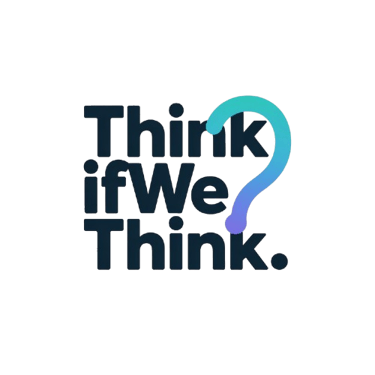What is RPA? Robotic Process Automation Explained with Use Cases, Benefits & How It Saves Time and Money
Discover how Robotic Process Automation (RPA) is transforming businesses by automating repetitive tasks, reducing errors, and saving costs. This in-depth guide explains what RPA is, how it works, real-world use cases across industries like banking, healthcare, and retail, and how companies use RPA to boost efficiency and scalability. Whether you're new to automation or exploring digital transformation strategies, learn why RPA is a game-changer for modern business operations.
TECHNOLOGY SIMPLIFIEDTHINK TANK THREADS
ThinkIfWeThink
5/10/202518 min read


Robotic Process Automation (RPA): Explained with Examples & How Businesses Use RPA to Save Time and Money
Introduction
In today’s fast-paced business world, companies are constantly seeking ways to work smarter, not harder. Robotic Process Automation (RPA) is a game-changing technology that helps businesses do exactly that—by automating repetitive, time-consuming tasks and freeing up employees to focus on more creative, analytical, and strategic work. Using software robots, or “bots,” RPA mimics human actions like clicking, typing, logging into applications, reading forms, and navigating systems, making processes significantly faster, more consistent, and error-free.
The global RPA market is booming, with projections estimating it will reach $30.85 billion by 2030, up from just a few billion a few years ago. This explosive growth reflects its widespread adoption across industries such as banking, insurance, BPOs, healthcare, logistics, manufacturing, and retail, where routine tasks are abundant and efficiency is key.
Despite its popularity, many people still misunderstand what RPA is—and what it isn’t. A common misconception is that RPA is the same as Artificial Intelligence (AI). But while AI focuses on learning patterns, making predictions, or simulating human reasoning, RPA is all about execution. It follows predefined rules and logic to perform tasks exactly the way a human would—only faster, and without fatigue or error.
This article aims to demystify RPA, explaining what it is, how it works, and why it’s rapidly becoming a core part of business transformation strategies. You’ll explore the benefits, challenges, and use cases of RPA, and discover how companies are using it today to save both time and money. Whether you’re a business owner, process manager, tech enthusiast, or simply curious, this plain-language guide will give you a clear understanding of RPA’s real-world value—and why it’s more than just a buzzword.
What is RPA?
Robotic Process Automation (RPA) is a software technology designed to automate repetitive, rule-based tasks that are usually handled by people. Think of it as a digital assistant that never sleeps, never makes mistakes, and doesn’t need a lunch break. RPA bots can log into applications, copy and paste information, fill out forms, move files, send emails, or process transactions—all with speed and precision.
Unlike traditional automation that often requires deep system integration, RPA bots interact with software through the user interface, just like a human would. This makes RPA highly versatile and nonintrusive—it can be deployed on top of existing systems without major changes to underlying infrastructure.
Key Characteristics of RPA
Mimics Human Actions: Bots replicate routine tasks such as clicking buttons, entering data, navigating systems, or extracting information from documents.
Rule-Based Execution: RPA works best for tasks that follow a clear set of instructions or logic—no decision-making or creativity required.
Noninvasive Integration: Since bots operate on the front end, there’s no need to modify existing software or databases.
Quick to Deploy: Most RPA projects can be implemented in a matter of weeks, not months, making it ideal for quick wins.
Operates 24/7: Bots don’t need breaks—they can work around the clock, significantly increasing output and consistency.
In short, RPA is about doing more with less—automating the mundane so that people can focus on the meaningful. It’s not science fiction or futuristic AI; it’s practical, accessible, and already making a huge impact in the way businesses operate.
RPA vs. Traditional Automation
While both Robotic Process Automation (RPA) and traditional automation aim to improve efficiency by reducing manual effort, they differ significantly in how they’re built and used.
Traditional automation usually involves writing code, building system integrations, or using APIs to make different software platforms talk to each other. It often requires skilled developers, significant IT involvement, and considerable time to design, test, and deploy. This type of automation is powerful but also rigid—it’s tightly connected to backend systems, which makes it harder to modify or scale quickly.
RPA, on the other hand, takes a much simpler and more flexible approach. It works through the same user interface that humans use. Bots are trained to follow step-by-step instructions—clicking buttons, copying and pasting data, filling forms, and more—without altering the underlying systems. This makes RPA noninvasive and far more accessible to business users who may not have technical backgrounds.
For instance, if a company wants to automate transferring data between a CRM system and an internal billing tool, traditional automation might require weeks of coding and system integration. With RPA, a bot can be configured in just a few days to replicate what an employee does—open the CRM, extract the necessary data, and input it into the billing tool—without any changes to either system.
In short, RPA allows companies to move faster with less complexity, making automation more approachable, especially for routine, rules-based tasks that don’t justify heavy IT investment.
How RPA Works
RPA bots are built to handle specific tasks by following clear, predefined instructions. Depending on how and when they operate, bots typically fall into one of two main categories: attended and unattended, with a hybrid model available for more complex scenarios.
Attended RPA
Attended bots work alongside humans and are usually triggered by user actions. They’re designed to assist employees in real time, especially during front-office tasks.
Example: A customer service agent receives a call and needs to quickly pull up the customer’s account details. Instead of manually searching across multiple systems, the agent clicks a button, and an attended bot fetches all the relevant information instantly—saving time and improving response speed.
Unattended RPA
Unattended bots run independently in the background. Once scheduled or triggered by specific events, they execute tasks end-to-end without needing human involvement. These bots are ideal for back-office processes that are routine, high-volume, and well-defined.
Example: A finance team sets up an unattended bot to process invoices overnight—extracting data, validating entries, and updating records in the accounting system while everyone’s asleep.
Hybrid RPA
Hybrid bots combine the best of both worlds. In this model, attended bots handle tasks that need human interaction, while unattended bots take care of the background processing. This setup is useful for workflows that require both real-time inputs and autonomous execution.
Example: In a healthcare setting, a receptionist might use an attended bot to collect patient data during check-in, while an unattended bot processes insurance eligibility in the background.
By choosing the right type of bot for the right task, businesses can optimize their workflows, reduce manual effort, and improve both speed and accuracy.
Tasks Bots Can Perform
RPA bots are particularly well-suited for handling repetitive, rule-based, and high-volume tasks—the kind of work that typically eats up employee time and invites human error. These bots can operate across applications just like a human would, making them highly flexible for a range of business processes.
Here are some common tasks RPA bots can perform:
Data Entry and Extraction: Bots can copy customer details from emails, scanned forms, or databases and enter them into systems accurately and quickly.
Transaction Processing: Whether it’s processing purchase orders, approving payments, or updating financial records, bots can handle transactional workflows efficiently.
Customer Service Responses: Bots can automate responses to common customer queries, route tickets, or assist live agents by retrieving relevant information instantly.
Report Generation: Bots can collect data from multiple sources, compile it, and generate structured reports—such as daily sales summaries or performance dashboards.
System Monitoring: Bots can continuously check applications for errors, failed processes, or compliance issues, and even trigger alerts or actions based on predefined conditions.
By automating these routine tasks, businesses not only improve speed and accuracy but also free up employees to focus on work that requires human judgment, creativity, and communication.
Basic Workflow of RPA
Implementing Robotic Process Automation isn’t just about installing a bot and pressing "go." It follows a structured approach to ensure that the automation delivers consistent and reliable results. Here's a step-by-step look at the typical RPA workflow:
Identify Processes
The first step is to pinpoint tasks that are repetitive, rule-based, and time-consuming. Ideal candidates are those with high volume and minimal variation—such as data entry, invoice processing, or report generation.Design Automation
Once the task is selected, the next step is to map out the process in detail. This includes outlining every step the bot will take and configuring the bot using an RPA platform like UiPath, Automation Anywhere, or Blue Prism.Test the Bot
Before full deployment, the bot needs to be tested in a controlled environment. This step ensures the bot performs as expected, handles exceptions properly, and doesn’t disrupt existing systems.Deploy the Bot
After successful testing, the bot is deployed into the live environment. Depending on the use case, it could be an attended bot (working alongside users) or an unattended one (running autonomously in the background).Monitor and Maintain
Post-deployment, the bot’s performance should be continuously monitored. Businesses may need to update the bot as systems change or as processes evolve. Ongoing support ensures reliability and long-term success.
This structured approach helps ensure that automation isn’t just quick—but also effective, stable, and scalable as business needs grow.
RPA vs. AI: Key Differences
RPA and AI are often mentioned in the same breath, but they serve very different purposes in the world of automation. It’s easy to see why people confuse them—both aim to increase efficiency and reduce human effort—but the way they work and what they’re designed to do are fundamentally different.
RPA is process-driven. It follows strict rules to complete repetitive, structured tasks—like copying data between systems, filling out forms, or generating reports. It doesn’t learn or make decisions. It simply does what it’s programmed to do, and it does it very well.
AI, on the other hand, is data-driven. It simulates aspects of human intelligence—like learning, reasoning, and predicting—using technologies such as machine learning, natural language processing (NLP), and computer vision. AI thrives in situations where decisions need to be made from patterns, trends, or unstructured data.
Here’s how they differ in real-world use:
RPA Example: A bank uses RPA to automate the transfer of customer data from a CRM system to its accounting software. The bot follows the same steps every time—no thinking involved—just precise, rule-based execution that reduces manual workload.
AI Example: An e-commerce company uses AI to analyze customers’ purchase histories and browsing behavior. Based on this data, it predicts what they’re likely to buy next and personalizes product recommendations or marketing emails accordingly.
In terms of flexibility, RPA is limited to predefined rules and doesn’t adapt unless it's reprogrammed. AI, however, can evolve over time—improving its performance as it learns from new data.
That said, RPA and AI are not competitors—they’re powerful allies. When combined, they create what’s called intelligent automation. For example, AI can extract information from handwritten forms, and RPA can then use that data to update systems. This blend allows businesses to automate even more complex workflows that go beyond simple rule-following.
Industries That Use RPA the Most
RPA is no longer a niche solution—it’s becoming a core part of digital transformation strategies across industries. Its ability to cut costs, speed up operations, and improve accuracy makes it especially valuable in sectors with high-volume, rule-based processes. Here are some of the top industries leveraging RPA:
Banking and Financial Services
Banks use RPA to automate tasks like account opening, loan processing, KYC verification, and compliance reporting. This reduces processing time and ensures regulatory accuracy.Healthcare
Hospitals and healthcare providers use bots to streamline patient registration, insurance verification, claims processing, and appointment scheduling—freeing up staff to focus on patient care.Retail
RPA helps retailers manage inventory, automate order processing, update pricing across channels, and respond to customer inquiries—especially during peak seasons.Telecommunications
Telecom companies rely on bots to automate billing processes, handle customer service requests, provision new services, and monitor network issues.Manufacturing
In manufacturing, RPA supports supply chain management, inventory tracking, order processing, and production scheduling—ensuring better coordination and timely delivery.Insurance
Insurance firms use RPA to accelerate claims processing, update policy records, manage renewals, and generate compliance reports with fewer errors and delays.Government
Public sector organizations automate administrative tasks such as processing applications, managing records, and delivering citizen services more efficiently.Energy and Utilities
RPA is used to automate billing, monitor energy usage, manage meter readings, and schedule maintenance tasks—improving service reliability and customer experience.
These industries are just the beginning. As more organizations recognize the potential of RPA, its adoption is spreading quickly across nearly every sector that values efficiency, accuracy, and scalability.
Real-World RPA Use Cases
One of the biggest strengths of Robotic Process Automation is its adaptability across industries. From banking to healthcare, RPA bots are helping organizations streamline operations, reduce manual work, and improve accuracy. Here are some detailed, real-world use cases that highlight how different sectors are putting RPA to work:
Banking
Customer Onboarding: Bots gather, validate, and input customer details into banking systems, reducing onboarding time from several days to just a few hours.
Loan Processing: RPA checks submitted documents, verifies credit history, and flags incomplete applications—speeding up the loan approval process.
Compliance Reporting: Bots generate and submit regulatory reports on time, ensuring full compliance with ever-evolving financial regulations.
Healthcare
Patient Registration: Bots automatically enter patient details into Electronic Health Records (EHR) systems, reducing administrative workload and input errors.
Claims Processing: RPA validates insurance data and automates claim approvals or rejections, minimizing delays and paperwork.
Appointment Scheduling: Bots manage appointment calendars, send reminders, and handle cancellations or rescheduling requests, improving the patient experience.
Retail
Inventory Management: Bots track stock in real time, trigger replenishment orders, and update inventory records—helping avoid both overstock and stockouts.
Order Processing: RPA automates the end-to-end order fulfillment cycle, from payment confirmation to shipping updates.
Customer Service: Chatbots and support bots handle FAQs, order status inquiries, and return requests, allowing human agents to focus on more complex issues.
Telecommunications
Billing Automation: Bots handle large volumes of invoice processing and payment reconciliation with speed and accuracy.
Customer Support: RPA can manage support ticket classification, update customer profiles, and resolve common queries—boosting service speed and consistency.
Network Monitoring: Bots continuously scan for service interruptions or system errors and automatically trigger alerts or corrective actions.
These examples clearly show how RPA is being used not just for convenience, but as a strategic enabler of efficiency, accuracy, and cost savings. As more businesses recognize the power of automation, the list of RPA use cases will only continue to grow.
Benefits of RPA
Robotic Process Automation offers a wide range of benefits that make it a powerful asset for businesses across industries. From saving time to cutting costs, here’s how RPA delivers tangible value:
Time Savings
RPA bots operate 24/7 without breaks, completing tasks much faster than humans. This significantly reduces turnaround times. For example, finance departments using RPA have reported up to 25% faster process completion in areas like invoice handling and reconciliation.Cost Efficiency
By reducing the need for manual labor and minimizing rework, RPA drives substantial cost savings. Research indicates 35–65% cost reduction for onshore operations and 10–30% for offshore teams. Many companies see a return on investment (ROI) within just 6 to 9 months of implementation.Accuracy and Compliance
Unlike humans, bots don’t get tired or distracted. They follow rules exactly as programmed, leading to fewer errors. RPA also ensures consistent compliance with regulations and maintains detailed audit trails, which makes reporting and audits easier and more reliable.Scalability
Businesses can scale their operations without increasing headcount. When workload spikes, additional bots can be deployed quickly to meet demand—whether it’s seasonal volume, new customer onboarding, or mass data processing.Employee Productivity
By automating repetitive, low-value tasks, RPA allows employees to focus on more meaningful work—like problem-solving, innovation, and customer engagement. This shift not only improves productivity but also boosts employee satisfaction and morale.
In short, RPA helps companies work faster, smarter, and leaner, while also creating a better work environment for their teams. It’s not just about cutting costs—it’s about unlocking new levels of performance.
Challenges and Limitations
While RPA offers substantial benefits, it’s not a silver bullet. Like any technology, it comes with its own set of challenges that businesses must consider to ensure successful implementation and long-term value. Here are the key limitations and how to address them:
Process Selection
Not every task is suitable for automation. RPA works best for rule-based, structured, and repetitive processes. Automating unclear or exception-heavy workflows often leads to failure. Process mining and careful analysis are essential to identify the right automation candidates.Change Management
Employees may worry that bots are replacing their jobs, leading to resistance. The key is transparent communication, reskilling programs, and involving teams early in the automation journey to show that RPA is here to assist—not replace.Scalability
As automation expands across departments, managing a growing number of bots becomes complex. Without proper oversight, things can spiral quickly. Robust governance frameworks and orchestration tools are critical to maintain performance, consistency, and compliance.Integration with Existing Systems
RPA tools need to work seamlessly with your current software stack. Compatibility issues or system instability can limit effectiveness. It’s important to choose RPA platforms that offer flexibility and prebuilt connectors for your applications.Maintenance and Updates
Bots aren’t immune to change. When user interfaces or processes change, bots may break. Designing bots with modular architecture and version control helps simplify updates and reduce downtime.Security and Compliance Risks
Since bots handle sensitive data, data privacy, access control, and auditability must be built into your RPA framework. Poorly configured bots can become compliance risks if not properly monitored.Lack of Skilled Resources
A shortage of experienced RPA professionals can slow down implementation or lead to poorly designed solutions. Training internal teams or partnering with specialized vendors can help bridge the skills gap.Unrealistic Expectations
RPA is powerful, but it’s not magic. Overhyping its capabilities or skipping the pilot phase can lead to disappointment. It’s best to start small, measure impact, and scale gradually with clear goals.
By acknowledging and planning for these challenges, businesses can avoid common pitfalls and set the stage for sustainable, scalable RPA success.
How Businesses Use RPA to Save Time and Money
RPA isn’t just about automation—it’s about transformation. By taking over time-consuming, rule-based tasks, RPA helps companies reduce costs, minimize errors, and operate with greater speed and agility. Below are key ways businesses are leveraging RPA to drive measurable impact:
Automating Repetitive Tasks
Repetitive activities like data entry, form filling, and system navigation consume a significant amount of employee time. RPA takes over these tasks, allowing staff to focus on higher-value work.
In banking, bots automate customer document verification during account opening—extracting data, validating it against databases, and updating records in minutes instead of hours.
In retail, RPA streamlines order processing by automatically capturing customer details, updating inventory, and generating invoices, ensuring faster and error-free fulfillment.
Reducing Errors and Rework
Manual processes are prone to human error, leading to costly corrections and compliance risks. RPA bots follow defined rules precisely, eliminating inconsistencies.
In accounting, bots validate invoice data against purchase orders, flag discrepancies, and ensure accurate entries—reducing rework and improving financial accuracy.
In healthcare, RPA ensures accurate patient data entry into electronic records, helping avoid billing mistakes and improving treatment coordination.
Accelerating Processes
Bots work faster than humans and operate 24/7, which means critical business processes move significantly quicker.
In customer service, RPA-powered chatbots handle routine queries like password resets or order status checks, delivering instant responses and reducing call volumes.
In banking, loan processing is sped up by automating document verification and credit assessments, reducing approval times from weeks to hours.
Lowering Operational Costs
RPA reduces dependency on manual labor, leading to significant cost savings. Onshore operations have seen cost reductions of 35–65%, while offshore operations see savings of 10–30%.
For example, automating payroll processes eliminates manual calculations and data entry, cutting down administrative overhead.
In insurance, bots process routine claims automatically, minimizing the need for manual intervention and lowering staffing expenses.
Improving Compliance
Industries like banking and healthcare demand strict adherence to regulatory standards. RPA ensures that every action is logged, traceable, and consistently executed.
In banking, bots can generate accurate compliance reports for regulatory bodies such as the SEC, reducing audit risks.
In healthcare, bots document patient interactions in line with HIPAA requirements, helping avoid non-compliance penalties.
Scaling Without Hiring
RPA enables companies to handle growing workloads without adding headcount. This is especially useful during peak business periods or periods of rapid growth.
A retail company can deploy additional bots during festive seasons to manage increased order volumes without hiring temporary workers.
In telecom, bots scale billing operations for new customers as the subscriber base grows—without additional staff or delays.
Enhancing Employee Productivity
By offloading tedious tasks to bots, employees can focus on more strategic, creative, and customer-facing responsibilities.
In HR, RPA automates onboarding by collecting documents, updating systems, and notifying relevant teams—allowing HR professionals to focus on culture and employee engagement.
In finance, bots handle daily data aggregation and reporting, enabling analysts to focus on forecasting and strategic planning.
Enabling Real-Time Reporting
RPA automates the collection and aggregation of data across systems, providing up-to-date insights that support timely decision-making.
In finance, bots compile sales and performance reports daily, giving leaders an accurate view of operations.
In retail, bots track inventory in real time, helping managers avoid stockouts and make informed purchasing decisions.
Integrating Without APIs
Legacy systems often lack modern APIs, making integration complex and expensive. RPA bridges the gap by interacting with user interfaces, just like a human would.
A company can use RPA to transfer customer data from an old CRM into a new ERP system without custom development.
In manufacturing, bots extract data from legacy machines and input it into analytics platforms—enabling modern insights without replacing existing equipment.
These use cases highlight how RPA delivers both operational and strategic benefits. By saving time, cutting costs, and improving quality, RPA gives businesses a competitive edge in an increasingly digital world.
How to Get Started with RPA
Adopting Robotic Process Automation isn’t just a technical initiative—it’s a strategic shift. To ensure long-term success, businesses need a structured approach that balances quick wins with scalable planning. Here’s a step-by-step guide to getting started:
Identify Use Cases
Begin by targeting repetitive, rule-based, and high-volume tasks—such as data entry, invoice validation, or report generation. These are ideal for RPA and offer quick ROI. Use process discovery or process mining tools to analyze current workflows and pinpoint automation-ready activities.
Choose the Right Tools
Select an RPA platform that fits your organization’s needs. Popular tools like UiPath, Automation Anywhere, and Blue Prism offer user-friendly interfaces, robust features, and enterprise scalability. Consider factors like integration capabilities, ease of use, support, and community ecosystem when making your decision.
Start with a Pilot
Don’t try to automate everything at once. Start small with a low-risk, high-impact process. Define clear goals (e.g., time saved, error reduction), involve key stakeholders early, and document lessons learned. A successful pilot builds momentum and helps gain buy-in across teams.
Measure ROI
Once the pilot is live, track key metrics—time saved, cost reduced, error rates, and productivity improvements. Compare pre- and post-automation performance to quantify value. According to McKinsey, companies that implement RPA effectively report a 30–200% return on investment in the first year.
Scale and Optimize
After validating success, expand RPA to other departments or business units. Prioritize processes with clear benefits and maintain governance as bots increase. Continuously monitor bot performance, adapt to system changes, and fine-tune workflows for better results.
Getting started with RPA is easier than many think—but scaling it sustainably requires planning, collaboration, and a focus on long-term business impact.
The Future of RPA
RPA is no longer limited to automating simple, repetitive tasks—it’s rapidly evolving into a central pillar of digital transformation. As technology advances, the future of RPA lies in its ability to go beyond task execution and move toward intelligent decision-making and end-to-end process automation.
Here are some key trends shaping the future of RPA:
Intelligent Automation
RPA is increasingly being combined with artificial intelligence technologies such as machine learning, natural language processing (NLP), and computer vision. This fusion—known as intelligent automation—enables bots to handle unstructured data, interpret documents, respond to text or voice input, and even learn from patterns. It expands RPA’s capabilities from following rules to making informed decisions.
Hyperautomation
Coined by Gartner, hyperautomation refers to the orchestration of multiple technologies, including RPA, AI, process mining, and advanced analytics, to automate entire workflows—not just individual tasks. This end-to-end approach maximizes efficiency and creates self-improving systems. Hyperautomation is already being used in industries like insurance and banking to streamline claims processing, customer onboarding, and fraud detection.
AI + RPA Convergence
RPA bots are becoming smarter and more adaptable. Tools like Blue Prism, UiPath, and Automation Anywhere are integrating AI natively, allowing bots to handle exceptions, learn from experience, and operate with greater autonomy. This convergence enables bots to not just “do” but also “think”—marking a significant shift in how automation is implemented across enterprises.
According to Gartner, by 2025, hyperautomation will impact nearly 20% of all business processes, helping organizations become more agile, scalable, and competitive. As RPA continues to evolve and blend with AI, its role will expand from a tactical tool to a strategic enabler—driving innovation, improving decision-making, and redefining the future of work.
Conclusion
Robotic Process Automation is transforming the way businesses operate—automating repetitive tasks, reducing human errors, and enabling scalable growth. With the potential to cut costs by up to 65% and accelerate processes by 25%, RPA has become a critical tool in industries like banking, healthcare, retail, and telecommunications.
While there are challenges—such as selecting the right processes, ensuring smooth system integration, and managing change—they are not roadblocks. With strategic planning, the right tools, and stakeholder involvement, organizations can implement RPA effectively and unlock significant value.
As RPA continues to evolve, merging with AI to create intelligent automation and hyperautomation, its role will expand beyond task execution to decision-making and end-to-end process orchestration. This evolution ensures that RPA remains a core enabler of digital transformation, helping businesses become more agile, efficient, and future-ready.
By understanding and adopting RPA, companies can boost operational efficiency, empower their workforce, and maintain a competitive edge in today’s fast-moving digital landscape.
Frequently Asked Questions (FAQs) About RPA
1. What is Robotic Process Automation (RPA) and how does it work?
Robotic Process Automation (RPA) is a technology that uses software bots to automate repetitive, rule-based tasks in digital systems. These bots mimic human actions like clicking, typing, copying data, and navigating interfaces to complete processes faster and with fewer errors.
2. How is RPA different from traditional automation?
Unlike traditional automation, which requires backend coding or system integration, RPA works through the user interface and doesn't require changes to existing systems. It’s faster to deploy and more accessible to non-technical users.
3. What are the key benefits of using RPA in business?
RPA helps businesses save time and money by automating manual tasks, reducing human error, improving compliance, enhancing productivity, and enabling scalability without increasing headcount.
4. Can RPA and Artificial Intelligence (AI) work together?
Yes. RPA and AI complement each other. While RPA handles structured, rule-based tasks, AI can analyze unstructured data and make intelligent decisions. Together, they form intelligent automation, enabling end-to-end automation of complex workflows.
5. What are some real-world use cases of RPA?
RPA is widely used in banking (loan processing, compliance), healthcare (patient data entry, claims processing), retail (order fulfillment, inventory tracking), and telecom (billing automation, customer service).
6. How much does RPA implementation cost?
The cost of RPA varies based on the complexity of the process, number of bots, and the platform used. However, many businesses see a return on investment (ROI) within 6 to 9 months, with some reports citing cost savings of up to 65% for onshore operations.
7. Is RPA only for large enterprises?
No. While RPA is widely adopted by large enterprises, small and medium businesses (SMBs) can also benefit from automation—especially in areas like invoicing, reporting, data migration, and customer service.
8. How can I get started with RPA in my organization?
Start by identifying repetitive, high-volume tasks. Choose an RPA platform (like UiPath or Automation Anywhere), run a pilot project, measure the impact, and then scale automation to other departments.
9. What are the common challenges in RPA implementation?
Challenges include poor process selection, lack of skilled resources, integration issues, and unrealistic expectations. These can be addressed through proper planning, governance, and continuous improvement.
10. What is the future of RPA technology?
The future of RPA lies in hyperautomation, where RPA is combined with AI, machine learning, and process mining to automate entire workflows. According to Gartner, hyperautomation will impact 20% of business processes by 2025.
References
UiPath – What is Robotic Process Automation
Gartner – RPA and Hyperautomation Trends
Deloitte – RPA Explained
Grand View Research – RPA Market Report
Blue Prism – Future of RPA Trends
Want to understand how RPA differs from real AI? Read our article that explains how some companies misuse the AI label and how you can tell the difference.

Get in touch
Learn
Explore topics made easy for everyone here.
Share
© 2025. All rights reserved.